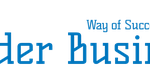SEOPress is an all-in-one tool to optimize the natural referencing (SEO) of a site on the WordPress CMS.
A simple and intuitive extension that works like a virtual assistant, SEOPress analyzes your site and offers you strategies to improve your positioning in the SERPs . But if you are unfamiliar with this tool, you may find it difficult to configure it to take your site’s SEO head on…
Discover below the advantages of SEOPress to boost your SEO marketing agency.
Table of Contents
What is SEOPress?
Launched in 2018, SEOPress is a WordPress extension developed by a 100% French team .
via GIPHY
For its creation, the founder Benjamin Denis had a specific objective: to develop a complete tool for advanced and fun content analysis. His efforts paid off, as the plugin has over 250,000 active installs on WordPress and 15,000 Pro version customers. And it keeps growing!
👉 SEOPress is a WordPress SEO plugin to get better positioning on search engines.
The tool offers advanced features for:
- optimize the natural referencing of all WordPress sites,
- increase traffic,
- create HTML and XML sitemaps,
- Manage redirects…
It is therefore aimed at both professionals (agencies, companies, autoentrepreneurs, etc.) and individuals wishing to manage the referencing of their site themselves.
Why use SEOPress?
SEOPress aims to be the most used WordPress SEO plugin in the world. For this, the tool has several size arguments.
Easy to use
Thanks to its intuitive interface, you don’t need any specific SEO or coding knowledge to use SEOPress. Most of the settings are pre-configured and it only takes you a few clicks to start using it.
An “all in one” SEO plugin
The extension integrates all the necessary features to optimize the natural referencing of your WordPress site.
So you don’t need to install many extensions to access specific features. This way, you reduce the risk of conflicts and maintenance costs. Your SEO will only get better.
Win time
No need to go over all the settings of your site when you install SEOPress.
You can simply import data and settings from your previous extension. You even have the choice between Excel and Google Spreadsheets to import your metadata from CSV files. Isn’t life beautiful?
A free version
SEOPress is available in a free version without advertising and without any data collection.
This version also offers access to all the essential features to manage the natural referencing of a WordPress site. And for those who want to access advanced features to boost their SEO, SEOPress PRO is available from $49/year. The price does not change, whether for 1 or for 1000 sites.
Features of SEOPress
SEOPress integrates a panel of very useful features to improve your natural referencing.
Free Features
The free version of the plugin gives access to classic features to improve the natural referencing of your site.
- Installation wizard to facilitate the configuration of your site
- Google Indexing API and IndexNow API (Bing/Yandex) to quickly index your content in these search engines
- Google previews on desktop or mobile to optimize your post’s display in Google search results
- Twitter and Facebook preview to optimize your social media post display
- Content analysis with an unlimited number of keywords to write content optimized for search engines
- Dynamic meta descriptions
- Dynamic titles (custom fields, taxonomy of terms, etc.)
- Google Knowledge Graph
- Open Graph and Twitter Cards to improve social media sharing
- Google Analytics and Matomo with IP anonymization, download tracking, remarketing, cross-domain tracking, demographic and interest reporting, etc.
- Custom Canonical URL
- XML image sitemaps for indexing for Google Images
- Custom XML sitemap for indexing crawlers (or Google robots or google bots)
- Custom HTML sitemap construction for easy site navigation and page indexing
- Meta robots (nofollow, noarchive, noindex, noodp, nosnippet, noimageindex)
- Linking social accounts to the website
- Image SEO to automatically set image properties title/alt/caption/description
- Redirects in pages, posts, content types
- Redirection of attached file pages to parent page
- Remove URLs/category and replytocom to avoid duplicate content
- Import post and term metadata from WP Meta SEO, All In One SEO, Yoast SEO, SEO Ultimate and other plugins
- Connection with Google Analytics and Google Search Console
- Importing settings from one site to another
- Microsoft Clarity integration: to capture session recordings and get instant heatmaps and powerful insights for free. Study how people behave with your site to improve user experience and conversions
Paid features
In the paid versions , SEOPress offers additional features to go further with your SEO
- Import/Export of metadata (robots, graphics, titles…) from a CSV file
- Suggestions for internal links (internal linking)
- Integration with WooCommerce with the ability to send your product data to Google Analytics
- Google Analytics statistics directly in the WordPress dashboard
- Google PageSpeed to know the loading time of the site
- Modification de fichiers .htaccess et robots.txt
- 301, 302, 307, 410, 451 redirects
- Advanced features with Google Analytics
- URL rewriting and breadcrumbs
- Detection and repair of broken links thanks to SEOPress BOT
- 404 error tracking with email notification
- Google Structured Data Types (schema.org)
- Google Local Business, etc.
How to configure SEOPress from A to Z?
Before activating SEOPress, make sure you have deactivated other active SEO extensions.
👉 Important step in particular to avoid possible conflicts that could affect the proper functioning of your website and lead to errors. Once done, activate SEOPress and start setting it up.
Import SEO Settings
SEOPress offers you to import your data and settings from other extensions.
Just select your previous SEO plugin from the list. In this way, you will be able to keep your SEO and the change of plugin will not impact your positioning on search engines.
Configuring Your Site Data
off page seo services helps you set up your site data for Google’s Knowledge Graph.
This feature of Google aims to display useful information about you or your brand to the right of search results . Don’t hesitate to fill in all the information about you and your brand, including your social profiles.
Indexation
Now you need to tell search engines what you want them to index or not. Indeed, indexing consists of storing in an index, a giant database. It is thanks to this that your content will have the chance to be referenced.
By default, SEOPress allows indexing of posts and pages. However, you can check the boxes to ask search engines not to index certain types of content. These will not appear in search results.
Advanced Options
This is the last step in your setup. You can set advanced options.
- Shorten the permalinks of your URLs,
- Set up redirects
- Choosing not to index the author’s archives, etc.
Note that nothing is set in stone and you can leave the default settings and change them later.
Once the configuration is complete, SEOPress offers you the Insight version of the plugin. You can choose to use it or decline the offer to start using SEOPress on your site.
Free Version Or Paid Version: Which One To Choose?
If you are taking your first steps with this plugin, you can try the free version first to familiarize yourself with the tool.
Activate it directly from your WordPress admin interface and use it on an unlimited number of sites. This version is more than enough if you are new to natural referencing . It will also suit you if your goal is to modify your tags (meta title, meta description, Alt…).
The paid version of SEOPress is accessible from $49/year for the SEOPress Pro version. The latter is suitable for users who want to integrate SEOPress with their WooCommerce store.
On the other hand, if you have good SEO knowledge and want to do some advanced technical optimization, you might want to consider the SEOPress Insight version ($99/month). The SEOPress Bundle version ($128/year) is more suitable for SEO experts and agencies .
👉 You have 14 days to get a refund if you are not satisfied; it would be a shame not to try SEOPress.
SEOPress en Bref
In short, SEOPress is a powerful optimization plugin for all WordPress sites.
When all its features are activated and properly configured, optimizing pages and articles becomes a breeze.