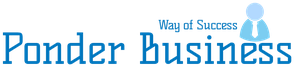What is Microsoft Power Automate and What can we do with it?
The basic idea of Microsoft Power Automate is to make your work easier and save you time. It does this by allowing you to do repetitive tasks automatically. The tool allows you to schedule tasks to execute at specific times. You can also add reminders and notes to the actions.
This makes it possible for you to avoid doing the same task over and over again. With the help of Microsoft Power Automate, you can send out emails automatically. You can also send reminders automatically to the recipients. It’s good to know that you can also connect with external systems.
Table of Contents
What is Power Automate for?
Microsoft Power Automate has been designed with two major goals in mind – to make users’ lives easier and to save them time and money. It was first introduced to the public on July 9, 2015 at Microsoft’s Ignite 2015 conference.
Since then, Microsoft has continued to build on the concept and integrate it into more and more of its products. Today, the software has evolved from a tool used mainly by IT administrators to one that’s gaining popularity among employees at all levels of the organization.
It can be used to automate workflows that span email, documents, calendar events, tasks, contacts, webpages, and even the entire internet.
What can you do with Microsoft Power Automate?
If you have access to the environment, you can create scripts to automate tasks and you can do this using Microsoft Power Automate. This is a scripting/development language where you can create custom scripts. There are many things you can do with scripts.
You can automate tasks such as backing up files, removing unused services, updating software, and installing software. If you have access to a command prompt, you can automate these tasks using PowerShell. If you have access to the environment, you should make sure that you have the rights to create scripts.
If you do, you should follow certain guidelines so that you can protect yourself. One of the best ways to do this is to use a good script editor.
Power Automate and Cybersecurity
Power Automate is an amazing program that makes it easy for users to create custom workflows. One of the problems with this program is that it can easily be used to steal information, send spam emails, or make unwanted changes to the system. Users should be very careful about what they do. You should use this program only for things that you know you want to do.
There are some risks associated with using this program, but it’s a good program. The biggest risk is that someone else could change something or delete something in the system that you don’t want changed or deleted.
Making Connections Between Applications
With Power Automate, you can automate many tasks using APIs. APIs can help you make connections between applications and external systems. You can use APIs to perform tasks that involve communicating with various services or data sources.
APIs are a very useful tool for automating tasks. You can use APIs to create integrations with different services and automate the process of connecting to them. APIs are a way to integrate the functionality of various services into a single application.
If you want to use APIs, you will need to create them first. This is because APIs are invisible through the interface. If you want to use APIs to automate your workflow, you will need to learn how to code them.
The Basics of API Development
When it comes to using APIs to automate your workflow, it is important to understand the basics of API development. This article will teach you how to create APIs using the API Platform. The API Platform is an open-source framework for building APIs. It has been used by thousands of developers worldwide to build APIs. It is one of the best platforms for creating APIs. The API Platform has many features that will help you create great APIs.
Conclusion
Microsoft Power Automate is a cloud-based business management tool that helps small and medium-sized businesses automate processes, manage team members, generate reports, and more. The platform’s intuitive user interface (UI) and extensive list of features make it easy for anyone to get started.
The platform has been built with the goal of making business administration and operations easier than ever before. It does this by allowing users to easily create workflows, connect apps, and automate processes.
For using Power Automate to its full potential Al Rafay Consulting (ARC) has been using its team of experts for the maximum productivity of your business. For more on our services, please do not hesitate to contact ARC.