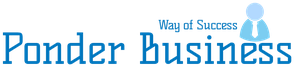Important Things You Should Know About The WordPress Lightbox
WordPress Lightbox is a feature-packed plugin for WordPress that enables users to quickly and easily create professional-looking displays of images, videos, and other multimedia content. It supports multiple display modes and custom styling and is fully responsive for mobile devices. Its intuitive user interface lets users quickly create and manage their Lightbox content without worrying about complex coding.
This plugin is an excellent choice for users who want to enhance the visual appeal of their websites and make their content more engaging. Now you know what is a lightbox in WordPress. Here are some essential things you should know about WordPress Lightbox.
Table of Contents
Features:
WordPress Lightbox offers several great features that make it a powerful tool for creating stunning lightbox displays. It supports multiple display modes, including full-screen, carousel, and thumbnail. You can also customize the appearance of your Lightbox with custom styles, such as background colours and fonts. Additionally, the plugin is fully responsive for mobile devices, so visitors can enjoy a smooth experience with your content.
Performance:
WordPress Lightbox is optimized for performance, which won’t slow down your website. It also utilizes lazy loading, which means the images and videos only load when they are visible on the page. This helps improve page loading speed and reduce server resources.
Compatibility:
WordPress Lightbox is highly compatible with other plugins and themes. It supports the most popular themes as well as many third-party plugins. Additionally, it is compatible with the latest versions of WordPress.
Things to take care of when choosing a WordPress lightbox plugin
If you are looking for ways to improve the user experience on your website, then choosing a WordPress lightbox plugin might be an ideal solution. A lightbox plugin can enhance the aesthetic appeal and creates an unforgettable viewing experience for your visitors. Here are some things to consider when selecting a WordPress lightbox plugin.

- Check to see if the plugin is compatible with your version of WordPress – Not all plugins are compatible with every version, so make sure that you check the compatibility before committing to one.
- Consider the cost and features – Some plugins offer a variety of features for a small fee, while others may be pricier but offer a greater selection of features. Consider carefully which plugin will best suit you and your needs before purchasing.
- Read reviews – It is always a good idea to read up on what other users are saying about the plugin, as it can indicate how well it works and any issues they might have encountered while using it.
- Look out for hidden fees – Some plugins may seem free to use but will charge additional fees once you’ve installed them, so make sure that you are aware of any potential costs before you download and install a plugin.
- Check the customer support options – Not all plugins come with customer support options, so if you run into any issues while using a plugin, it’s essential to check whether the plugin has an online help centre or customer service team that can assist you.
- Test out the features – Before committing to a WordPress lightbox plugin, try testing some of its features to determine whether or not it meets your needs.
- Check for updates – If you find a plugin that includes regular updates, then that’s a great sign, as it means the developers are actively working on improving the plugin and addressing any issues that might arise.
- Look out for security patches – Security patches are essential to ensure that your website is safe and secure from any malicious attacks, so make sure that the plugin you choose includes regular security patch updates.
- Ensure that the plugin has a good user interface – A good user interface will make using the plugin much easier, so check for this when selecting a WordPress lightbox plugin.
- Take into account any additional fees – Some plugins may include additional fees for specific features, so consider these when choosing a plugin. This can help you budget accordingly and ensure that the plugin meets your needs.
If you are looking for a reliable lightbox plugin, then always for FooBox as it provides all the features like the lightbox popup feature. It also provides regular updates and security patches to keep your website that you need for an improved user experience.
By following these steps, you should be able to find the perfect WordPress lightbox plugin for your website. Do research before committing, and always be aware of any fees associated with the plugin. Doing so will help ensure you get the best experience from your plugin!
Conclusion
In conclusion, WordPress Lightbox is excellent for creating stunning lightbox displays on your website without worrying about complex coding. It has great features, excellent performance, and compatibility with other plugins and themes. Try it out today to see how it can help you create beautiful lightbox displays of your content.